Right then, let’s get stuck into a relational model of data for large shared data banks. It’s a bit of a beast, innit? This whole setup is all about keeping massive amounts of data tidy and accessible, which, let’s be honest, can be a proper nightmare if you don’t have a decent system in place. We’re talking about the nuts and bolts of how information is structured, the absolute cornerstone of pretty much any digital operation these days, especially when you’ve got loads of people poking at it all at once.
We’ll be breaking down the foundational concepts, like how tables, rows, and columns actually work their magic, and why keeping that data in check – think integrity, yeah? – is absolutely crucial. Then, we’ll get down to the nitty-gritty of what makes these colossal shared data banks tick, the sorts of headaches they throw up, and how the relational model is the absolute ace up our sleeve for dealing with them.
It’s all about making sure that even when the pressure’s on, your data doesn’t go completely pear-shaped.
Foundational Concepts of Relational Data Models

The relational data model provides a structured and logical approach to organizing data, forming the bedrock of modern database systems, especially for large, shared data banks. Its elegance lies in its simplicity and mathematical rigor, enabling efficient data management, retrieval, and manipulation. This model is built upon a foundation of well-defined principles that ensure data consistency, accuracy, and ease of use.At its core, the relational model represents data as a collection of relations, mathematically defined as sets of tuples.
In practical database terms, these relations are visualized as tables. This tabular representation offers an intuitive way to understand and interact with complex datasets. The strength of this model lies in its ability to manage relationships between different pieces of data without resorting to complex, physically embedded pointers, thereby enhancing flexibility and maintainability.
Core Principles of Relational Data Organization
The relational model is governed by a set of fundamental principles that dictate how data is structured and accessed. These principles ensure a consistent and predictable data environment, crucial for the integrity and usability of large shared data banks. The model’s design prioritizes logical data representation over physical storage, allowing for abstraction and independent evolution of both.Key principles include:
- Information Principle: All information in a relational database is explicitly represented in terms of stored, named tuples in relations. This means that every piece of data, and its relationship to other data, is directly observable within the database structure.
- Guaranteed Access Principle: Each and equal value in a relation is logically addressable by specifying the relation name, attribute name, and tuple identifier. This ensures that any specific data point can be retrieved systematically.
- Systematic Treatment of Null Values: The system must support a null value, which is distinct from any regular data value, and must be systematically treated as unknown or inapplicable. This allows for representing missing or undefined information without ambiguity.
- Dynamic Relational Algebra and Relational Calculus: The database must support a relational operation that applies to relations retrieved by the query language. This enables powerful querying and data manipulation capabilities.
- High Level of Data Independence: The database system must support logical and physical data independence, allowing the schema to evolve without affecting application programs. This is paramount for large, evolving data banks.
Significance of Tables, Rows, and Columns
In the relational model, data is organized into structures that are both conceptually simple and analytically powerful. These structures are the building blocks of any relational database, providing a clear framework for data storage and retrieval. The organization into tables, rows, and columns allows for a two-dimensional representation of data, making it easily understandable and manageable.
Tables (Relations)
A table, or relation, represents a set of entities of the same type. It is a two-dimensional structure where each row represents an instance of an entity, and each column represents an attribute of that entity. For example, a table named “Customers” might store information about all individuals who purchase products.
Rows (Tuples/Records)
Each row in a table represents a single instance or record of the entity type described by the table. In the “Customers” table, each row would represent one specific customer, containing all their associated details. A row is also referred to as a tuple in relational algebra.
Columns (Attributes/Fields)
Each column in a table represents a specific attribute or characteristic of the entity. These columns have a defined data type (e.g., text, number, date) and a name that clearly identifies the attribute. In the “Customers” table, columns might include “CustomerID,” “FirstName,” “LastName,” “Email,” and “PhoneNumber.”
The fundamental unit of data in a relational database is the tuple (row), which represents a single record, and the attribute (column), which represents a specific characteristic of that record.
Representation of Entities and Attributes
The relational model excels at abstracting real-world concepts into a structured database format. Entities, which are the fundamental objects or concepts of interest, are represented by tables. Their characteristics, known as attributes, are represented by the columns within those tables. This mapping provides a clear and organized way to model complex domains.For instance, consider a library database. The entity “Book” would be represented by a table named “Books.” The attributes of a book, such as its title, author, ISBN, publication year, and genre, would become the columns of the “Books” table.
Similarly, the entity “Author” could be represented by an “Authors” table with columns like “AuthorID,” “FirstName,” and “LastName.” The relationships between entities, such as which author wrote which book, are managed through keys, which are discussed further in data integrity.An example of how entities and attributes are represented:
| Entity | Table Name | Attributes (Columns) |
|---|---|---|
| Customer | Customers | CustomerID (Primary Key), FirstName, LastName, Email, Address |
| Product | Products | ProductID (Primary Key), ProductName, Description, Price |
| Order | Orders | OrderID (Primary Key), CustomerID (Foreign Key), OrderDate, TotalAmount |
Concept of Data Integrity
Data integrity refers to the accuracy, consistency, and reliability of data stored in a database. In the context of the relational model, it is a paramount concern, ensuring that the data remains valid and trustworthy throughout its lifecycle. Mechanisms for enforcing data integrity are integral to the design and implementation of relational databases, particularly for large shared data banks where multiple users and applications interact with the data.Data integrity is maintained through various constraints:
- Entity Integrity: This principle states that every table must have a primary key, and this primary key attribute(s) cannot contain NULL values. This ensures that each row in a table can be uniquely identified and that no record is without a definitive identifier. For example, in the “Customers” table, “CustomerID” must be unique and not NULL.
- Referential Integrity: This constraint ensures that relationships between tables are valid. It dictates that foreign key values in one table must match existing primary key values in another table, or be NULL if allowed. This prevents “orphan” records, where a record in a child table references a non-existent record in a parent table. For instance, an “OrderID” in an “OrderItems” table must refer to an existing “OrderID” in the “Orders” table.
- Domain Integrity: This ensures that values entered into a column conform to a predefined set of acceptable values or data types. This includes specifying the data type (e.g., integer, string, date), format, and range for values. For example, an “Email” column might be constrained to accept only valid email address formats, and a “Quantity” column might be restricted to positive integers.
- User-Defined Integrity: This encompasses custom rules and business logic that do not fall under the other integrity types. These can be enforced through triggers, stored procedures, or application logic, ensuring that data adheres to specific business requirements. For example, a rule might dictate that a customer’s credit limit cannot be exceeded.
The role of data integrity in relational databases is multifaceted. It:
- Prevents erroneous data entry and updates.
- Ensures consistency across related data.
- Facilitates reliable data analysis and reporting.
- Enhances the overall trustworthiness and usability of the database.
Large Shared Data Banks: Challenges and Considerations

The transition from individual or departmental data management to large-scale, shared data banks introduces a paradigm shift, necessitating a thorough understanding of the unique complexities inherent in such environments. These colossal repositories are designed to serve a multitude of users, applications, and processes simultaneously, often across diverse organizational units or even external entities. This shared nature, while offering significant advantages in terms of data integration, efficiency, and collaborative potential, simultaneously presents a formidable array of technical, operational, and governance challenges that must be meticulously addressed to ensure the integrity, accessibility, and security of the data.Managing data in large shared environments requires a strategic approach that accounts for the aggregated demands and potential conflicts arising from numerous concurrent interactions.
The sheer scale and the interconnectedness of data elements mean that seemingly minor issues can have cascading effects, impacting performance, consistency, and overall system reliability. Therefore, a proactive and analytical perspective is crucial for architects, administrators, and users alike to navigate these complexities effectively and harness the full potential of these powerful data infrastructures.
Unique Challenges in Large-Scale, Shared Data Environments
Large shared data banks are characterized by their immense volume, velocity, and variety of data, coupled with the imperative of serving a broad and diverse user base. This confluence of factors gives rise to distinct challenges that are amplified compared to smaller, more isolated data systems. The architectural design, operational management, and strategic utilization of these banks must contend with these inherent complexities to ensure their effectiveness and sustainability.The primary challenges stem from the following:
- Scalability Demands: The ability to grow the data storage and processing capacity seamlessly to accommodate ever-increasing data volumes and user loads is paramount. Failure to scale effectively can lead to performance degradation, system outages, and an inability to meet evolving business needs.
- Interoperability and Integration: Shared data banks often ingest data from disparate sources with varying formats, schemas, and quality standards. Ensuring seamless interoperability and effective data integration is critical for deriving meaningful insights and enabling cross-functional analysis.
- Performance Optimization: With a multitude of concurrent users and complex queries, maintaining optimal query response times and transaction throughput becomes a significant engineering feat. Inefficient data structures, indexing strategies, or query execution plans can cripple performance.
- Cost Management: The infrastructure, maintenance, and operational costs associated with large-scale data banks can be substantial. Balancing performance and scalability with cost-effectiveness is a continuous challenge, requiring careful resource allocation and optimization.
- Data Lifecycle Management: Effectively managing the entire lifecycle of data, from ingestion and processing to archival and deletion, is crucial for compliance, cost control, and performance. Inadequate lifecycle management can lead to data sprawl and increased operational overhead.
Complexities of Concurrent Access and Data Consistency
In large shared data banks, multiple users and applications often attempt to access and modify the same data concurrently. This scenario presents a fundamental challenge in maintaining data consistency, ensuring that the data remains accurate and reliable for all users, irrespective of their access times or operations. The integrity of the data is directly threatened by potential race conditions and conflicting updates.The intricacies of managing concurrent access are amplified by the scale and the diversity of operations.
Common issues include:
- Race Conditions: When two or more transactions attempt to read and write to the same data item, and the outcome depends on the unpredictable order in which their operations are interleaved, a race condition can occur, leading to incorrect data. For example, if two users try to book the last available seat on a flight simultaneously, without proper concurrency control, both might be successful, leading to an overbooking situation.
- Lost Updates: This occurs when a transaction updates a data item, and then another transaction updates the same data item, overwriting the first transaction’s changes without ever reading them. The first update is effectively lost.
- Dirty Reads: A dirty read happens when a transaction reads data that has been modified by another transaction but has not yet been committed. If the second transaction is rolled back, the first transaction will have read data that never officially existed.
- Non-Repeatable Reads: A non-repeatable read occurs when a transaction reads a data item, and then later, within the same transaction, re-reads the same data item, but finds that the data has been modified by another committed transaction in the interim.
- Phantom Reads: A phantom read occurs when a transaction executes a query that returns a set of rows that satisfy a search condition. Later, within the same transaction, the same query is executed again, but it returns a different set of rows because another committed transaction has inserted or deleted rows that match the query’s search condition.
To mitigate these issues, relational database management systems (RDBMS) employ sophisticated concurrency control mechanisms, primarily based on locking and multi-version concurrency control (MVCC).
Concurrency control mechanisms are essential for ensuring that concurrent transactions do not interfere with each other in ways that compromise data integrity and consistency.
Common Issues Related to Data Volume and Performance
The sheer volume of data in large shared repositories presents inherent performance bottlenecks that require continuous monitoring and optimization. As data accumulates, the time taken for queries to execute, data to be inserted or updated, and backups to be performed can increase dramatically, impacting user experience and operational efficiency.Key performance issues frequently encountered include:
- Slow Query Execution: Large tables with millions or billions of rows can lead to lengthy query execution times, especially if queries are not properly indexed or if they involve complex joins across multiple large tables. The database has to scan more data to find the required information.
- Indexing Inefficiency: While indexes are crucial for performance, poorly designed or excessively numerous indexes can also degrade performance. Index maintenance (updates, inserts, deletes) adds overhead, and a large number of indexes can increase disk I/O and memory usage.
- I/O Bottlenecks: The speed at which data can be read from or written to disk is a critical factor in database performance. With large data volumes, the demand on disk I/O can become a significant bottleneck, especially during heavy read/write operations or large data loads.
- Memory Constraints: Databases rely heavily on RAM for caching data and execution plans. Insufficient memory can lead to increased disk I/O as data frequently needs to be fetched from slower storage.
- Network Latency: For distributed data banks or when users are accessing data remotely, network latency can add significant delays to query responses.
- Data Skew: Uneven distribution of data within tables or partitions can lead to performance disparities. Queries that target the more populated segments of data will perform poorly.
Performance tuning in large data banks is an ongoing process that involves analyzing query execution plans, optimizing indexing strategies, reconfiguring database parameters, and potentially employing hardware upgrades or distributed processing techniques.
Importance of Data Governance and Security in Shared Data Banks
In the context of large shared data banks, robust data governance and stringent security measures are not merely desirable but absolutely critical. The shared nature implies that data is accessed by a diverse group of individuals and systems, each with varying levels of trust and authorization. A lapse in governance or security can have far-reaching consequences, including data breaches, regulatory non-compliance, reputational damage, and significant financial losses.Data governance establishes the framework for managing data assets, encompassing policies, standards, processes, and roles.
Key aspects include:
- Data Ownership and Stewardship: Clearly defining who is responsible for the accuracy, integrity, and appropriate use of specific data sets is fundamental. Data stewards play a vital role in ensuring data quality and adherence to policies.
- Data Quality Management: Implementing processes to ensure the accuracy, completeness, consistency, and timeliness of data is essential for reliable decision-making. This involves data profiling, cleansing, and validation.
- Data Lineage and Traceability: Understanding the origin, transformations, and movement of data throughout its lifecycle is crucial for auditing, compliance, and troubleshooting.
- Metadata Management: Maintaining comprehensive and accurate metadata (data about data) is vital for data discovery, understanding, and effective utilization.
- Compliance and Regulatory Adherence: Ensuring that data handling practices comply with relevant industry regulations (e.g., GDPR, HIPAA, CCPA) and internal policies is paramount.
Data security, on the other hand, focuses on protecting data from unauthorized access, modification, or destruction. In shared environments, this involves a multi-layered approach:
- Access Control and Authentication: Implementing strong authentication mechanisms and granular access control policies (e.g., role-based access control) to ensure that only authorized users can access specific data.
- Data Encryption: Encrypting data both in transit (e.g., using TLS/SSL) and at rest (e.g., transparent data encryption) adds a crucial layer of protection against unauthorized access.
- Auditing and Monitoring: Continuously monitoring data access logs and system activities to detect and respond to suspicious behavior or security breaches.
- Vulnerability Management: Regularly assessing and mitigating security vulnerabilities in the database systems and the underlying infrastructure.
- Data Masking and Anonymization: For non-production environments or when sharing data with third parties, techniques like data masking and anonymization are used to protect sensitive information while preserving data utility.
The integration of data governance and security practices creates a robust framework that underpins the trustworthiness and reliability of large shared data banks, enabling organizations to leverage their data assets with confidence.
Applying Relational Models to Large Shared Data Banks

The relational model, a cornerstone of modern database management, provides a structured and mathematically grounded approach to organizing and querying data. When applied to large shared data banks, its inherent strengths in data integrity, consistency, and efficient retrieval become paramount. This section delves into the practical application of relational principles for managing vast, interconnected datasets, focusing on design, normalization, and integrity enforcement.Effectively applying the relational model to large shared data banks necessitates a robust design process that anticipates the scale and complexity of the data.
This involves translating real-world entities and their relationships into a logical structure of tables, attributes, and constraints. The subsequent sections will explore how to achieve this through conceptual schema design, the application of normalization techniques, and the critical definition of keys to maintain data accuracy and coherence across the shared bank.
Conceptual Schema Design for a Hypothetical Large Shared Data Bank
Designing a conceptual schema for a large shared data bank involves identifying the core entities, their attributes, and the relationships between them. For a hypothetical shared bank housing data for a global e-commerce platform, we can envision entities such as Customers, Products, Orders, and Suppliers. This initial abstraction lays the groundwork for a more detailed relational schema.Consider a conceptual schema for this e-commerce platform:* Customers: Represents individuals or organizations purchasing products.
Attributes might include Customer ID, Name, Email, Shipping Address, Billing Address, and Registration Date.
Products
Encompasses all items available for sale. Attributes could be Product ID, Name, Description, Category, Price, Stock Quantity, and Supplier ID.
Orders
Details each transaction placed by a customer. Attributes would include Order ID, Customer ID, Order Date, Total Amount, Shipping Address, and Order Status.
Order Items
Links specific products to an order, detailing quantities and individual item prices. Attributes would be Order Item ID, Order ID, Product ID, Quantity, and Unit Price.
Suppliers
Represents entities providing products. Attributes might include Supplier ID, Name, Contact Person, Email, and Phone Number.The relationships are inherently defined: a Customer can place multiple Orders; an Order can contain multiple Order Items; an Order Item refers to a specific Product; and a Product is supplied by a Supplier. This conceptual blueprint guides the translation into a relational schema.
Normalization for Structuring Large Relational Datasets
Normalization is a systematic process of organizing attributes and tables in a relational database to reduce data redundancy and improve data integrity. For large shared data banks, where data is accessed and modified by numerous users and applications, normalization is crucial for maintaining efficiency and preventing anomalies. It ensures that data dependencies are correctly enforced, leading to a more robust and maintainable database structure.Normalization involves a series of rules, known as normal forms, each building upon the previous one.
By adhering to these forms, we decompose tables into smaller, more manageable ones, minimizing the repetition of information. This not only saves storage space but also simplifies data modification operations, making updates, insertions, and deletions more straightforward and less prone to errors.The primary benefits of normalization in large shared data banks include:
- Reduced data redundancy: Eliminates the storage of the same data in multiple locations.
- Improved data integrity: Ensures consistency and accuracy by minimizing the chances of conflicting information.
- Simplified data management: Makes it easier to update, insert, and delete data without causing inconsistencies.
- Enhanced query performance: Well-normalized databases can often be queried more efficiently.
- Increased database flexibility: Facilitates easier modification and extension of the database schema.
Comparison of Normalization Forms (1NF, 2NF, 3NF) in Shared Banks
The progression through normalization forms addresses specific types of anomalies. Understanding these forms is essential for designing a well-structured relational schema for large shared data banks.
-
First Normal Form (1NF):
A relation is in 1NF if all its attributes are atomic (indivisible) and there are no repeating groups of columns. In the context of shared banks, this means each cell in a table should contain a single value, and there should not be multiple instances of the same information clustered in different columns within a single row.
Example: A table with a ‘Phone Numbers’ column that contains multiple numbers separated by commas is not in 1NF. It should be decomposed into a separate table or a structure that allows for atomic phone numbers.
-
Second Normal Form (2NF):
A relation is in 2NF if it is in 1NF and all non-key attributes are fully functionally dependent on the primary key. This form is particularly relevant when dealing with composite primary keys (keys made up of multiple attributes).
Scenario in Shared Banks: Consider an ‘Order Items’ table where the primary key is a composite of (OrderID, ProductID). If an attribute like ‘Product Name’ is stored in this table, it is only dependent on ProductID, not the entire composite key. This violates 2NF.
Resolution: Decompose the table. ‘Product Name’ would reside in a separate ‘Products’ table, linked by ProductID. This ensures that product information is stored only once and is consistently referenced.
-
Third Normal Form (3NF):
A relation is in 3NF if it is in 2NF and there are no transitive dependencies. A transitive dependency exists when a non-key attribute is dependent on another non-key attribute, which in turn is dependent on the primary key.
Scenario in Shared Banks: Imagine a ‘Customers’ table with attributes like CustomerID, CustomerName, City, and State. If City determines State (i.e., all customers in a specific city are in the same state), then State is transitively dependent on CustomerID through City.
Resolution: Decompose the table. A separate ‘Cities’ table could store City and its corresponding State, with a foreign key relationship from the ‘Customers’ table to the ‘Cities’ table. This prevents redundancy and ensures that if a state’s name changes, it only needs to be updated in one place.
Procedure for Defining Primary and Foreign Keys
The definition and correct implementation of primary and foreign keys are fundamental to establishing relational integrity within large shared data banks. These keys enforce relationships between tables and ensure that data remains consistent and accurate across the entire system.A systematic procedure for defining keys involves the following steps:
- Identify Unique Identifiers for Each Entity:
For every table (representing an entity), determine an attribute or a set of attributes that uniquely identifies each row. This forms the basis of the primary key.
Yo, so like, organizing massive shared data banks with a relational model is kinda like figuring out how to move your cash. It’s all about connections, right? For example, you might be wondering can i transfer money from credit card to bank account , and that’s just another data flow to manage. Ultimately, a solid relational model makes all these complex transfers and info links smooth sailing.
- Primary Key Definition: A primary key must contain unique values and cannot contain NULL values. It serves as the main identifier for a record in a table.
- Candidate Keys: Identify all possible attributes or combinations of attributes that could serve as a primary key.
- Selection of Primary Key: Choose one candidate key as the primary key. Often, an artificial key (e.g., an auto-incrementing integer ID) is preferred for simplicity and stability, especially in large, dynamic datasets.
- Establish Relationships Between Entities:
Analyze how entities relate to each other (e.g., one-to-one, one-to-many, many-to-many). These relationships dictate the need for foreign keys.
- Foreign Key Identification: For relationships where one table references another, identify the attribute(s) in the referencing table that correspond to the primary key of the referenced table.
- Define Foreign Key Constraints:
Implement foreign key constraints in the database schema. These constraints enforce referential integrity, ensuring that relationships between tables are valid.
- Referential Integrity: A foreign key constraint ensures that a value entered into a foreign key column must exist as a primary key value in the referenced table, or be NULL (if allowed).
- Actions on Update/Delete: Define the behavior when a primary key value is updated or deleted. Common actions include:
- RESTRICT/NO ACTION: Prevent the update or deletion if dependent records exist.
- CASCADE: Automatically update or delete dependent records.
- SET NULL: Set the foreign key values in dependent records to NULL.
- SET DEFAULT: Set the foreign key values to a predefined default.
- Document Key Definitions and Relationships:
Maintain clear documentation of all primary and foreign keys, their attributes, and the relationships they enforce. This is crucial for understanding and managing the database schema over time, especially in a large shared environment.
“Primary keys uniquely identify records within a table, while foreign keys enforce referential integrity by linking records across tables, forming the backbone of relational database structure and data consistency.”
Data Relationships and Interconnectivity
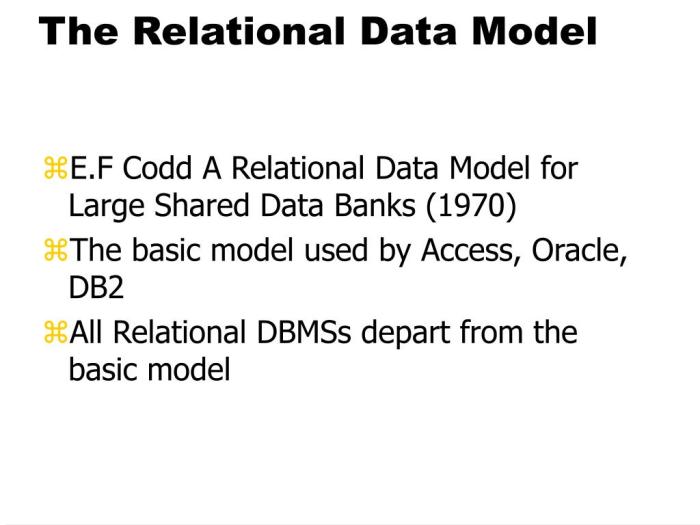
The efficacy of a relational data model, particularly within the context of large shared data banks, hinges critically on its ability to represent and manage the intricate connections between disparate pieces of information. These relationships are not merely abstract constructs but are the very mechanisms that imbue raw data with meaning and enable sophisticated analytical queries. Establishing and maintaining these interdependencies is paramount for ensuring data integrity, facilitating efficient data retrieval, and supporting complex business logic.
The relational model provides a structured framework for defining these connections, thereby transforming a collection of independent tables into a coherent and queryable knowledge base.The core principle underlying data relationships in a relational model is the concept of referential integrity, enforced through the use of keys. Primary keys uniquely identify each record within a table, while foreign keys establish links to primary keys in other tables.
This mechanism ensures that relationships between tables are consistent and that invalid data entries, which could compromise the integrity of the entire database, are prevented. The fidelity of these relationships directly impacts the accuracy and utility of the data for decision-making processes in large-scale environments.
Establishing and Maintaining Data Relationships
Relationships between data tables are established through the strategic application of keys. A primary key, defined for a table, serves as a unique identifier for each row. When a column (or set of columns) in one table references the primary key of another table, it is designated as a foreign key. This foreign key constraint enforces referential integrity, meaning that any value in the foreign key column must exist in the referenced primary key column, or be null if allowed.
This linkage ensures that records in different tables can be logically associated.Maintenance of these relationships involves several key aspects:
- Primary Key Enforcement: Ensuring that primary keys are always unique and not null. This is typically handled by the database management system (DBMS) automatically.
- Foreign Key Constraints: Defining and enforcing rules that govern how related data can be modified. Common actions include:
- CASCADE: If a record in the parent table is deleted or updated, the corresponding records in the child table are also deleted or updated.
- SET NULL: If a record in the parent table is deleted or updated, the foreign key values in the child table are set to NULL.
- RESTRICT/NO ACTION: Prevents the deletion or update of a parent record if there are related child records, or vice-versa. This is the default behavior in many DBMS.
- Data Normalization: While not directly a maintenance task, adhering to normalization principles (e.g., reducing data redundancy) inherently simplifies relationship management and reduces the likelihood of inconsistencies.
- Index Management: Proper indexing on foreign key columns significantly improves the performance of join operations and referential integrity checks.
These mechanisms, when properly implemented, guarantee that the relationships between data entities remain consistent and reliable, even in the face of frequent data modifications.
Types of Data Relationships and Their Implementation, A relational model of data for large shared data banks
Relational databases support three fundamental types of relationships, each modeling a different cardinality of association between entities. The choice of relationship type is crucial for accurately representing real-world scenarios and for optimizing database design and query performance.
One-to-One Relationship
A one-to-one relationship exists when a single record in one table is associated with at most one record in another table, and vice versa. This is often used to partition a table with a large number of columns, where some columns are frequently accessed while others are rarely used, or for security reasons. Implementation: This is typically achieved by placing a unique constraint on the foreign key column in one of the tables, ensuring that no two records in that table can reference the same record in the other table.
Alternatively, the primary key of one table can also serve as the primary key of the other table, effectively merging the two tables conceptually while allowing for physical separation. Example: Consider an `Employees` table and an `EmployeeContactDetails` table. Each employee has only one set of contact details, and each contact detail record pertains to only one employee. The `EmployeeContactDetails` table would have a foreign key referencing the `EmployeeID` from the `Employees` table, and this `EmployeeID` foreign key would also have a unique constraint.
One-to-Many Relationship
This is the most common type of relationship. It signifies that one record in a table can be associated with zero, one, or many records in another table, but a record in the second table can be associated with at most one record in the first table. Implementation: This is implemented by having a foreign key in the “many” side table that references the primary key of the “one” side table.
There are no unique constraints on the foreign key column in the “many” side table, allowing multiple records to point to the same parent record. Example: In a `Customers` table and an `Orders` table, one customer can place many orders, but each order belongs to only one customer. The `Orders` table would contain a `CustomerID` foreign key referencing the `CustomerID` primary key in the `Customers` table.
Many-to-Many Relationship
A many-to-many relationship indicates that one record in a table can be associated with many records in another table, and conversely, one record in the second table can be associated with many records in the first table. Implementation: Many-to-many relationships cannot be directly implemented by a single foreign key. Instead, they require an intermediate table, often called a “junction” or “associative” table.
This junction table contains foreign keys referencing the primary keys of both of the original tables. The combination of these two foreign keys typically forms the composite primary key of the junction table, ensuring that each unique pairing of records from the original tables is represented only once. Example: Consider `Students` and `Courses` tables. A student can enroll in multiple courses, and a course can have multiple students.
A `StudentCourses` junction table would be created, containing `StudentID` and `CourseID` as foreign keys. The primary key of `StudentCourses` would likely be a composite key of (`StudentID`, `CourseID`).
Joins for Retrieving Related Data
The power of the relational model is fully realized when data from multiple related tables can be combined to answer complex queries. This is accomplished through the use of JOIN operations. Joins allow for the merging of rows from two or more tables based on a related column between them. The type of join used dictates which rows are included in the result set, depending on whether matches are found in all tables involved.The fundamental types of joins include:
- INNER JOIN: Returns only those rows where the join condition is met in both tables. If a record in one table does not have a corresponding match in the other table, it is excluded from the result. This is the most common type of join.
- LEFT (OUTER) JOIN: Returns all rows from the left table, and the matched rows from the right table. If there is no match in the right table, NULL values are returned for the columns from the right table. This is useful for finding records in one table that do not have corresponding entries in another.
- RIGHT (OUTER) JOIN: Returns all rows from the right table, and the matched rows from the left table. If there is no match in the left table, NULL values are returned for the columns from the left table.
- FULL (OUTER) JOIN: Returns all rows when there is a match in either the left or the right table. If there is no match for a row in one of the tables, NULL values are returned for the columns of the other table.
Example:To retrieve a list of all customers and the orders they have placed, an `INNER JOIN` between the `Customers` table and the `Orders` table on `Customers.CustomerID = Orders.CustomerID` would be used.
SELECT C.CustomerName, O.OrderID, O.OrderDateFROM Customers AS CINNER JOIN Orders AS OON C.CustomerID = O.CustomerID;
If we wanted to see all customers, even those who haven’t placed any orders, a `LEFT JOIN` would be appropriate:
SELECT C.CustomerName, O.OrderIDFROM Customers AS CLEFT JOIN Orders AS OON C.CustomerID = O.CustomerID;
In this `LEFT JOIN`, customers without orders would still appear, but their `OrderID` would be NULL.
Impact of Complex Relationships on Query Performance
In large shared data banks, the presence of numerous tables and intricate, deeply nested relationships can significantly impact query performance. The efficiency of data retrieval is directly correlated with how well these relationships are designed and indexed, and how queries are constructed.The impact of complex relationships manifests in several ways:
- Increased Join Complexity: Queries involving multiple joins across many tables require the database engine to perform numerous comparisons and temporary data merges. Each join operation adds computational overhead. For instance, joining five tables can involve significantly more processing than joining two.
- Data Redundancy and Inconsistency Risks: While normalization aims to reduce redundancy, overly complex normalization can sometimes lead to a proliferation of tables, increasing the number of joins required. Conversely, insufficient normalization can lead to data redundancy, making updates more costly and increasing the chances of inconsistencies that complicate queries.
- Indexing Overhead: While indexes are crucial for speeding up joins, maintaining a large number of indexes on foreign key columns across many tables incurs storage overhead and slows down data modification operations (INSERT, UPDATE, DELETE). Database administrators must carefully balance the benefits of indexing for read operations against the costs for write operations.
- Subquery Performance: Complex relationships often necessitate the use of subqueries, which can be optimized by the DBMS but can still lead to performance degradation if not written efficiently. Repeated execution of subqueries or inefficient correlation between outer and inner queries can be a major bottleneck.
- Data Volume and Distribution: In large shared data banks, the sheer volume of data within related tables amplifies the performance impact of complex relationships. A join operation that is fast on a small dataset can become prohibitively slow on billions of records. Data distribution patterns and skew can also affect join performance, as some join strategies perform better with evenly distributed data.
For example, consider a financial transaction system with tables for transactions, accounts, customers, branches, and intermediaries. A query to find all transactions above a certain value made by customers from a specific region, involving intermediaries in another country, could potentially involve joining six or more tables. Without proper indexing on join columns (e.g., `CustomerID`, `AccountID`, `IntermediaryID`) and effective query optimization by the DBMS, such a query could take minutes or even hours to execute on a large dataset.
Techniques like materialized views, query rewriting, and denormalization (judiciously applied) are often employed to mitigate these performance challenges in large-scale environments.
Data Manipulation and Querying

The effective management of large shared data banks hinges critically on robust mechanisms for data manipulation and querying. These operations allow users to interact with the stored information, transforming raw data into actionable insights. In a relational model, these interactions are primarily governed by Structured Query Language (SQL), a declarative language designed for managing and querying relational databases. The efficiency and accuracy of these operations are paramount, especially when dealing with the sheer volume and complexity inherent in large shared data banks.This section delves into the fundamental aspects of data manipulation and querying within the context of relational data models for large shared data banks.
It will explore how data is retrieved, modified, and summarized, and Artikel strategies for optimizing these processes to ensure performance and scalability.
Data Retrieval with Sample SQL Queries
Retrieving specific information from a relational database is a core function, enabling users to extract relevant data for analysis, reporting, and decision-making. SQL’s `SELECT` statement is the cornerstone of data retrieval, offering a powerful and flexible syntax to specify which data to fetch and under what conditions.Consider a simplified relational schema for a large shared data bank containing information about customers, orders, and products.
-- Table: Customers
CREATE TABLE Customers (
CustomerID INT PRIMARY KEY,
FirstName VARCHAR(50),
LastName VARCHAR(50),
Email VARCHAR(100),
City VARCHAR(50)
);
-- Table: Products
CREATE TABLE Products (
ProductID INT PRIMARY KEY,
ProductName VARCHAR(100),
Category VARCHAR(50),
Price DECIMAL(10, 2)
);
-- Table: Orders
CREATE TABLE Orders (
OrderID INT PRIMARY KEY,
CustomerID INT,
OrderDate DATE,
TotalAmount DECIMAL(10, 2),
FOREIGN KEY (CustomerID) REFERENCES Customers(CustomerID)
);
-- Table: OrderDetails
CREATE TABLE OrderDetails (
OrderDetailID INT PRIMARY KEY,
OrderID INT,
ProductID INT,
Quantity INT,
UnitPrice DECIMAL(10, 2),
FOREIGN KEY (OrderID) REFERENCES Orders(OrderID),
FOREIGN KEY (ProductID) REFERENCES Products(ProductID)
);
Sample SQL queries to illustrate data retrieval:
- Retrieve all customer information: This query fetches every record from the `Customers` table.
SELECT
-
FROM Customers;
SELECT FirstName, LastName, Email
FROM Customers
WHERE City = 'New York';
SELECT o.OrderID, o.OrderDate, c.FirstName
FROM Orders o
JOIN Customers c ON o.CustomerID = c.CustomerID;
SELECT ProductName, Price
FROM Products;
SELECT OrderID, CustomerID, OrderDate, TotalAmount
FROM Orders
WHERE OrderDate > '2023-01-01';
Data Insertion, Update, and Deletion Operations
Beyond retrieval, relational databases support the modification of data through insertion, update, and deletion operations. These `DML` (Data Manipulation Language) statements are fundamental for maintaining the accuracy and currency of the data within the bank.
- Data Insertion: The `INSERT` statement is used to add new records into a table.
-- Insert a new customer INSERT INTO Customers (CustomerID, FirstName, LastName, Email, City) VALUES (101, 'Alice', 'Smith', '[email protected]', 'London'); -- Insert a new product INSERT INTO Products (ProductID, ProductName, Category, Price) VALUES (501, 'Wireless Mouse', 'Electronics', 25.99);
-- Update the email address for a specific customer UPDATE Customers SET Email = '[email protected]' WHERE CustomerID = 101; -- Increase the price of a specific product by 10% UPDATE Products SET Price = Price - 1.10 WHERE ProductID = 501;
Deleting records without a `WHERE` clause will remove all records from the table.
-- Delete a customer record
DELETE FROM Customers
WHERE CustomerID = 101;
-- Delete all orders placed before a certain date
DELETE FROM Orders
WHERE OrderDate < '2022-01-01';
Aggregate Functions and Grouping for Data Summarization
In large shared data banks, summarizing vast amounts of data is essential for identifying trends, patterns, and key performance indicators. SQL provides aggregate functions and the `GROUP BY` clause to achieve this efficiently. Aggregate functions perform calculations on a set of values and return a single value, while `GROUP BY` partitions the result set into groups.
The primary aggregate functions include:
- `COUNT()`: Returns the number of rows.
- `SUM()`: Returns the total sum of a numeric column.
- `AVG()`: Returns the average value of a numeric column.
- `MIN()`: Returns the minimum value in a column.
- `MAX()`: Returns the maximum value in a column.
Demonstrations of aggregate functions and grouping:
- Count of customers in each city: This query uses `COUNT()` and `GROUP BY` to show how many customers are in each distinct city.
SELECT City, COUNT(CustomerID) AS NumberOfCustomers
FROM Customers
GROUP BY City;
SELECT CustomerID, SUM(TotalAmount) AS TotalSpent
FROM Orders
GROUP BY CustomerID;
SELECT Category, AVG(Price) AS AveragePrice
FROM Products
GROUP BY Category;
SELECT MAX(TotalAmount) AS HighestOrder, MIN(TotalAmount) AS LowestOrder
FROM Orders;
SELECT OrderDate, COUNT(OrderID) AS NumberOfOrders
FROM Orders
GROUP BY OrderDate
ORDER BY OrderDate;
The `HAVING` clause can be used in conjunction with `GROUP BY` to filter groups based on aggregate function results, similar to how `WHERE` filters individual rows. For instance, to find cities with more than 10 customers:
SELECT City, COUNT(CustomerID) AS NumberOfCustomers FROM Customers GROUP BY City HAVING COUNT(CustomerID) > 10;
Procedures for Efficient Data Querying in Large Shared Data Banks
Efficient querying in large shared data banks is not merely about writing correct SQL; it involves a strategic approach to optimize query performance and manage resource utilization. For extensive datasets, unoptimized queries can lead to significant performance degradation, impacting user experience and system stability.
A set of procedures for efficient data querying includes:
- Indexing:
Creating appropriate indexes on frequently queried columns significantly speeds up data retrieval. Indexes act like a book's index, allowing the database to quickly locate specific rows without scanning the entire table. Common indexing strategies include:- Primary Key Indexes: Automatically created for primary keys.
- Unique Indexes: Enforce uniqueness and speed up lookups.
- Composite Indexes: For queries involving multiple columns.
- Full-Text Indexes: For efficient searching within text data.
For example, indexing `CustomerID` in the `Orders` table and `ProductID` in the `OrderDetails` table would drastically improve the performance of joins involving these tables.
- Query Optimization:
Database systems have query optimizers that analyze SQL statements and determine the most efficient execution plan. However, writing queries in a way that assists the optimizer is crucial. This involves:- Avoiding `SELECT
-`: Specify only the columns needed. - Using `JOIN` clauses effectively: Prefer explicit `JOIN` syntax over implicit ones in the `WHERE` clause.
- Minimizing subqueries: Where possible, rewrite subqueries as joins.
- Using `EXISTS` or `IN` appropriately: Understand their performance implications.
- Limiting result sets: Use `LIMIT` or `TOP` clauses when only a subset of results is required.
- Avoiding `SELECT
- Denormalization (Strategic):
While relational models emphasize normalization to reduce redundancy, strategic denormalization can sometimes improve read performance for frequently accessed, related data. This involves selectively adding redundant data to tables to avoid complex joins. This must be done cautiously to avoid introducing data integrity issues. For instance, if customer city is frequently needed alongside order details, it might be duplicated in the `Orders` table, though this requires careful management during updates. - Partitioning:
For very large tables, partitioning divides the table into smaller, more manageable pieces based on a specific criterion (e.g., date range, geographical region). Queries that target specific partitions can then operate on much smaller datasets, leading to substantial performance gains. For example, an `Orders` table could be partitioned by month or year. - Caching:
Frequently executed queries and their results can be cached in memory to avoid repeated database access. This is often managed at the application level or through specialized caching layers. - Database Statistics:
The query optimizer relies on up-to-date database statistics about data distribution within tables. Regularly updating these statistics ensures the optimizer makes informed decisions about execution plans. - Connection Pooling:
Managing database connections efficiently is vital. Connection pooling reuses established database connections, reducing the overhead of opening and closing connections for each query. - Read Replicas:
For read-heavy workloads, distributing read operations across multiple read replicas of the database can alleviate the load on the primary write instance, improving overall query throughput.
Implementing these procedures requires a deep understanding of the data access patterns, the specific database system being used, and the overall architecture of the shared data bank. Continuous monitoring and performance tuning are essential to maintain optimal querying efficiency.
Schema Design for Scalability and Performance
The efficacy of a large shared data bank is intrinsically linked to its underlying schema design. A well-architected schema is not merely a structural blueprint but a strategic asset that dictates how effectively the system can grow, adapt, and respond to user demands. In the context of large shared data banks, where data volumes are immense and concurrent access is the norm, prioritizing scalability and performance from the outset is paramount to avoid future architectural bottlenecks and costly re-engineering efforts.
This section delves into the critical aspects of designing relational schemas that can gracefully accommodate growth and deliver optimal query execution speeds.
The foundation of a scalable and performant relational schema lies in a meticulous design process that anticipates future needs and leverages established database optimization techniques. This involves a deep understanding of data relationships, access patterns, and the inherent characteristics of the data itself.
Designing a Relational Schema for Scalability
A scalable relational schema is one that can handle increasing data volumes and user loads without a significant degradation in performance or requiring substantial architectural changes. This is achieved through careful normalization, judicious use of data types, and an understanding of how data will be accessed and related over time.
When designing for scalability, several key principles guide the process:
- Normalization Levels: While high normalization (e.g., 3NF or BCNF) is generally desirable for data integrity and reducing redundancy, an overly normalized schema can lead to complex joins and increased query overhead. A pragmatic approach often involves choosing a normalization level that balances integrity with performance considerations for anticipated query patterns. For rapidly growing shared data banks, it's often beneficial to start with a highly normalized design and strategically denormalize specific areas later if performance becomes a bottleneck.
- Appropriate Data Types: Selecting the most efficient data types for each attribute is crucial. For instance, using integer types for numerical IDs instead of strings, or employing fixed-length character types where appropriate, can reduce storage space and improve retrieval speeds. Conversely, using overly broad types (e.g., `VARCHAR(MAX)` when a smaller length suffices) can lead to wasted space and slower processing.
- Primary and Foreign Key Design: Primary keys should be concise, immutable, and ideally auto-generated (like sequential integers or UUIDs) to facilitate efficient indexing and joining. Foreign keys should be consistently defined and indexed to support referential integrity and optimize join operations, which are fundamental to relational database operations.
- Data Partitioning Considerations: Although often implemented at the physical storage level, the logical schema design should anticipate potential partitioning strategies. This means identifying natural keys or time-based attributes that could serve as effective partitioning dimensions, allowing data to be logically divided for better management and query performance.
- Minimizing Large Object (LOB) Data: Storing large binary objects (like images or documents) directly within relational tables can significantly impact performance. Consider storing these as pointers to external storage solutions while keeping metadata within the relational schema.
Optimizing Query Performance Through Indexing and Partitioning
Even the most well-designed schema can suffer from poor performance if not adequately indexed and, where applicable, partitioned. These techniques are fundamental to ensuring that queries can access the required data subsets efficiently.
Indexing and partitioning are powerful tools for enhancing query performance:
- Indexing Strategies: Indexes act as lookup tables, allowing the database engine to quickly locate rows without scanning the entire table. The choice of index type (e.g., B-tree, hash, full-text) and the columns included in the index are critical.
- Primary and Unique Indexes: These are automatically created for primary and unique keys and are essential for fast lookups and ensuring data uniqueness.
- Composite Indexes: Indexes on multiple columns are beneficial when queries frequently filter or sort by a combination of these columns. The order of columns in a composite index is crucial; it should generally match the order of columns in the `WHERE` clause or `ORDER BY` clause of frequent queries.
- Covering Indexes: These indexes include all the columns required by a specific query, allowing the database to retrieve all necessary data directly from the index without accessing the table itself, significantly boosting performance.
- Functional Indexes: These indexes are created on expressions or functions of columns, useful for queries that filter or sort based on computed values.
- Partitioning: Partitioning divides a large table into smaller, more manageable pieces based on specific criteria, such as date ranges, geographical regions, or numerical ranges.
- Range Partitioning: Data is partitioned based on a continuous range of values (e.g., by month, year). This is highly effective for time-series data.
- List Partitioning: Data is partitioned based on discrete values (e.g., by country code, product category).
- Hash Partitioning: Data is distributed evenly across partitions based on a hash function, useful for distributing load evenly when no obvious range or list criteria exist.
Partitioning can improve query performance by allowing the database to scan only relevant partitions (partition pruning) and can also aid in data management tasks like archiving or purging.
Best Practices for Denormalization While Managing Trade-offs
While normalization is a cornerstone of relational database design, there are instances where strategic denormalization can yield significant performance improvements, particularly for read-heavy workloads in large shared data banks. Denormalization involves intentionally introducing redundancy by adding duplicate data or combining tables.
The decision to denormalize must be carefully considered due to its inherent trade-offs:
- Performance Gains: The primary driver for denormalization is to reduce the number of joins required for frequent queries, thereby speeding up data retrieval. This is especially relevant for complex reports or dashboards that aggregate data from multiple tables.
- Increased Storage: Denormalization leads to data redundancy, which increases storage requirements.
- Data Integrity Challenges: Maintaining consistency across redundant data copies becomes more complex. Updates, inserts, and deletes must be applied to all redundant instances, increasing the risk of data anomalies if not managed meticulously.
- Complexity of Updates: Modifying denormalized data requires careful synchronization to ensure all copies remain consistent, which can complicate application logic and increase write times.
When denormalizing, adhere to these best practices:
- Targeted Approach: Denormalize only specific, frequently accessed data segments where performance is a critical bottleneck. Avoid wholesale denormalization.
- Identify Bottleneck Queries: Use database performance monitoring tools to identify the slowest and most frequent queries. These are prime candidates for potential denormalization benefits.
- Introduce Redundancy Judiciously: For example, if a `customer_name` is frequently displayed alongside order details, it might be beneficial to store it in the `orders` table in addition to the `customers` table.
- Use Triggers or Application Logic for Consistency: Implement mechanisms (e.g., database triggers, stored procedures, or application-level logic) to ensure that redundant data is updated consistently across all instances.
- Regularly Re-evaluate: As data usage patterns evolve, periodically review denormalized structures to ensure they still provide a net benefit and haven't become a maintenance burden.
Schema Evolution and Its Impact on Existing Data
The lifecycle of a large shared data bank is one of continuous evolution. Business requirements change, new features are introduced, and data usage patterns shift, necessitating modifications to the existing schema. Schema evolution, while necessary, can have significant implications for existing data and application compatibility.
The process of schema evolution and its impact requires careful planning and execution:
- Impact Assessment: Before making any schema changes, conduct a thorough impact assessment. This includes identifying which applications, queries, and reports will be affected by the proposed changes.
- Downtime and Data Migration: Major schema changes, such as altering primary keys, dropping columns, or significantly restructuring tables, may require application downtime and a complex data migration process to transform existing data to conform to the new schema. This can be a time-consuming and resource-intensive undertaking.
- Backward Compatibility: Whenever possible, strive for backward compatibility. This can involve introducing new columns with default values, using nullable fields, or creating views that abstract the underlying schema changes from applications.
- Version Control for Schema: Treat your database schema as code. Use version control systems to track schema changes, enabling rollbacks if necessary and providing an audit trail.
- Phased Rollouts: For large-scale systems, consider a phased rollout of schema changes to minimize risk. This might involve deploying changes to a subset of users or environments first before a full production rollout.
- Automated Testing: Implement automated tests to validate data integrity and application functionality after schema changes. This is crucial for ensuring that the evolution process does not introduce regressions.
- Data Archiving and Purging: As schemas evolve, consider strategies for archiving or purging historical data that is no longer actively used. This can simplify the schema and improve performance by reducing the overall data footprint.
Data Modeling Tools and Techniques
The effective design and maintenance of relational data models for large shared data banks are critically dependent on robust tools and well-defined techniques. These resources enable the systematic creation, visualization, and documentation of complex data structures, ensuring consistency, accuracy, and scalability. The evolution of data management practices has led to sophisticated software solutions that streamline the modeling process, from initial conceptualization to ongoing refinement.
The application of appropriate data modeling tools and techniques is paramount for navigating the inherent complexities of large shared data banks. These tools facilitate the translation of business requirements into logical and physical data structures, ensuring that the underlying database schema accurately reflects the intended data relationships and business rules. Without them, the process becomes prone to errors, inconsistencies, and inefficiencies, particularly as the scale and intricacy of the data grow.
Common Tools for Designing and Visualizing Relational Data Models
The landscape of data modeling is populated by a variety of software applications designed to support different stages of the modeling lifecycle. These tools range from general-purpose diagramming software to specialized database modeling suites. Their primary functions include schema creation, data validation, documentation generation, and reverse engineering of existing databases.
Commonly utilized tools for designing and visualizing relational data models include:
- ER/Studio: A comprehensive data modeling tool that supports logical, physical, and dimensional modeling. It offers advanced features for metadata management, data lineage, and database generation.
- SQL Developer Data Modeler: A free tool from Oracle that provides a robust environment for creating, managing, and visualizing relational models. It supports both forward and reverse engineering.
- MySQL Workbench: A popular graphical tool for MySQL database design and administration. It includes a visual SQL development interface, data modeling capabilities, and server administration tools.
- Microsoft Visio: While not exclusively a data modeling tool, Visio's extensive diagramming capabilities and database templates make it a versatile option for creating Entity-Relationship Diagrams (ERDs), especially for smaller to medium-sized projects or for initial conceptual modeling.
- Lucidchart: A cloud-based diagramming application that offers a user-friendly interface for creating ERDs and other data models. It facilitates collaboration and integrates with various other platforms.
- DbSchema: A visual database designer and management tool that supports multiple database systems. It allows for the creation of ER diagrams, schema management, and data browsing.
Entity-Relationship Diagrams (ERDs) for Large Shared Data Banks
Entity-Relationship Diagrams (ERDs) serve as the visual bedrock for relational data modeling. For large shared data banks, ERDs are essential for depicting the entities (tables), their attributes (columns), and the relationships between them. The complexity of these diagrams scales with the size and scope of the data bank, necessitating careful organization and adherence to modeling best practices.
Examples of ERDs for large shared data banks, while highly context-specific, typically illustrate intricate webs of relationships. Consider a large e-commerce platform:
- An `Customers` entity might have a one-to-many relationship with an `Orders` entity.
- The `Orders` entity could then have a many-to-many relationship with a `Products` entity, often resolved through an intermediary `OrderItems` entity that links specific products to specific orders and includes quantity and price information.
- Further complexity arises with entities like `Addresses` (linked to customers, potentially with multiple addresses per customer), `Payments` (linked to orders), and `Shipments` (linked to orders).
- For a large financial institution, an ERD might depict entities such as `Accounts`, `Transactions`, `Customers`, `Branches`, and `Employees`, with relationships reflecting account ownership, transaction types, customer demographics, and employee roles. The cardinality of these relationships (one-to-one, one-to-many, many-to-many) is crucial for understanding data flow and integrity.
The visual representation in an ERD allows stakeholders to grasp the structure of the data bank, identify potential redundancies, and understand how different pieces of information are connected, which is invaluable for both development and analytical purposes.
Benefits of Using Data Modeling Software for Consistency and Documentation
The adoption of specialized data modeling software offers significant advantages in managing the complexity of large shared data banks. These tools automate many manual tasks, enforce design standards, and provide a centralized repository for all modeling artifacts, thereby enhancing data integrity and facilitating collaboration.
The benefits of employing data modeling software are substantial:
- Enforced Consistency: These tools help maintain uniformity in naming conventions, data types, and relationship definitions across the entire data model, reducing the likelihood of errors and inconsistencies.
- Automated Documentation: Software can automatically generate comprehensive documentation, including data dictionaries, schema definitions, and ERDs, from the model. This significantly reduces the manual effort required for documentation and ensures it remains up-to-date.
- Improved Collaboration: Centralized modeling environments allow multiple users to work on the data model concurrently, with version control and conflict resolution features to manage changes effectively.
- Early Error Detection: Many tools include validation rules and checks that can identify potential design flaws or violations of relational integrity constraints early in the development process, saving considerable time and resources in later stages.
- Schema Generation and Synchronization: These tools can generate SQL scripts for creating or altering database schemas directly from the model, and can also synchronize the model with an existing database, ensuring that the design and the actual implementation remain aligned.
- Impact Analysis: For large systems, understanding the impact of proposed changes is critical. Data modeling software can often perform impact analysis, showing which parts of the database and applications might be affected by a modification to the schema.
Workflow for Creating and Maintaining a Comprehensive Data Model
Establishing a systematic workflow for data model creation and maintenance is crucial for the long-term health and usability of large shared data banks. This workflow should encompass all phases, from initial requirements gathering to ongoing evolution, ensuring that the model remains accurate, relevant, and performant.
A robust workflow for creating and maintaining a comprehensive data model typically involves the following stages:
- Requirements Gathering and Analysis: Engage with stakeholders to understand business needs, data sources, and desired outcomes. This phase involves identifying key entities, attributes, and the relationships between them from a business perspective.
- Conceptual Data Modeling: Develop a high-level, abstract representation of the data, focusing on the main entities and their relationships without specifying technical details. ERDs are commonly used at this stage.
- Logical Data Modeling: Translate the conceptual model into a more detailed representation, defining all entities, attributes with their data types, primary keys, foreign keys, and relationships with their cardinalities. Normalization techniques are applied here to reduce redundancy and improve data integrity.
- Physical Data Modeling: Adapt the logical model to a specific database management system (DBMS). This involves defining table names, column names, data types specific to the chosen DBMS, indexing strategies, and constraints. Performance considerations, such as denormalization where appropriate, are addressed.
- Tool Implementation and Schema Generation: Utilize data modeling software to build the physical model. Generate the SQL DDL (Data Definition Language) scripts to create the database schema based on the physical model.
- Database Implementation: Execute the generated SQL scripts to create the database tables, constraints, and indexes in the target database environment.
- Testing and Validation: Thoroughly test the database schema to ensure it meets functional requirements and adheres to data integrity rules. This includes populating sample data and running queries.
- Documentation: Ensure all aspects of the data model are meticulously documented, including the ERDs, data dictionary, and any design decisions or trade-offs made.
- Maintenance and Evolution: As business requirements change or new data needs arise, the data model must be updated. This involves a cyclical process of analyzing changes, updating the model (logical and physical), generating new scripts, testing, and re-documenting. Version control is critical for managing these iterative changes.
- Performance Monitoring and Tuning: Continuously monitor the performance of the database. If performance issues arise, analyze the data model and its implementation, and make necessary adjustments (e.g., adding indexes, denormalizing certain structures) to optimize query execution and data retrieval.
This structured approach ensures that the data model remains a reliable and accurate representation of the organization's data assets, supporting efficient operations and informed decision-making.
Advanced Relational Concepts for Shared Data
The management of large shared data banks necessitates a deep understanding of advanced relational database concepts that extend beyond basic table structures and relationships. These concepts are crucial for optimizing data access, ensuring data integrity, and adapting to evolving analytical requirements. By leveraging features like views, stored procedures, triggers, and specialized data handling techniques, organizations can build more robust, efficient, and user-friendly data repositories.
This section delves into several advanced relational concepts that are particularly pertinent to the context of large shared data banks. These include mechanisms for abstracting data complexity, enforcing intricate business rules, managing diverse data types, and integrating with sophisticated analytical architectures like data warehouses and OLAP cubes. Mastering these concepts is key to unlocking the full potential of relational databases for complex, enterprise-wide data management.
Views for Simplified Data Access
Views in relational databases serve as virtual tables based on the result set of a SQL query. They do not store data themselves but rather provide a dynamic representation of data derived from one or more underlying base tables. This abstraction layer is invaluable for simplifying complex data retrieval, enhancing security, and promoting data consistency across different user groups or applications accessing a shared data bank.
The utility of views in large shared data banks can be analyzed through several key benefits:
- Data Abstraction and Simplification: Complex queries involving multiple joins, aggregations, and filtering criteria can be encapsulated within a view. Users can then query the view as if it were a single table, significantly reducing the complexity of their data access operations. This is especially beneficial for non-technical users who may not be proficient in writing intricate SQL.
- Security Enforcement: Views can be used to restrict access to sensitive data. By granting users permissions only to specific views, administrators can ensure that users see only the data they are authorized to access, even if the underlying tables contain more comprehensive information. For instance, a view could be created to display only employee names and departments, excluding salary information, for general staff access.
- Data Consistency: When a particular data presentation or calculation is required across multiple applications or reports, defining it once in a view ensures that all users receive the same, consistent results. This avoids discrepancies that might arise if each application were to implement the same logic independently.
- Logical Data Independence: Views allow the underlying database schema to be modified without necessarily affecting existing applications or user queries. If the structure of the base tables changes, a view can be redefined to maintain the same output format, thus preserving application compatibility.
Consider a scenario where a shared data bank contains customer orders, product details, and shipping information. A view named `CustomerOrderSummary` could be created to join these tables and present each customer's order ID, order date, product name, quantity, and total cost. This view simplifies reporting for sales teams who need to analyze order trends without needing to understand the intricacies of the underlying table relationships.
Stored Procedures and Triggers for Business Logic and Data Consistency
Stored procedures and triggers are powerful mechanisms within relational databases that allow for the encapsulation and automated execution of business logic and data integrity rules. They are essential for maintaining consistency, enforcing complex validation, and streamlining operations in large shared data banks, thereby reducing the burden on application logic and ensuring a single source of truth for business rules.
Stored procedures are pre-compiled SQL statements and procedural code that are stored on the database server. They can accept input parameters, perform a series of operations, and return output parameters or result sets.
- Encapsulation of Business Logic: Complex business processes, such as processing a new customer order or updating inventory levels, can be encapsulated within stored procedures. This promotes code reusability, reduces network traffic by executing logic on the server, and ensures that these processes are executed consistently.
- Transaction Management: Stored procedures can manage transactions, ensuring that a series of operations are either all completed successfully or all rolled back in case of an error, thereby maintaining data atomicity.
- Security: Granting execute permissions on stored procedures rather than direct table access can enhance security by controlling how data is manipulated.
Triggers are special types of stored procedures that are automatically executed or "fired" in response to certain events occurring on a specific table or view. These events typically include data modification operations such as INSERT, UPDATE, or DELETE.
- Data Validation and Auditing: Triggers can be used to enforce complex data validation rules that go beyond simple constraints. For example, a trigger could check if a product's stock level falls below a certain threshold before allowing a sale and, if so, initiate a reorder process or flag the item. They are also invaluable for auditing, automatically logging changes to sensitive data by inserting records into an audit table before or after the modification.
- Maintaining Referential Integrity: While foreign key constraints handle basic referential integrity, triggers can implement more sophisticated cross-table consistency checks. For instance, a trigger could ensure that when a customer's status is updated to 'inactive', all their pending orders are also updated or cancelled.
- Automated Data Updates: Triggers can automatically update related data in other tables. A common example is updating a `last_modified_timestamp` column in a table whenever a row is updated, or recalculating aggregate values in a summary table when underlying detail records change.
For example, in an e-commerce shared data bank, an `AFTER INSERT` trigger on the `Orders` table could automatically decrement the `stock_quantity` in the `Products` table. Simultaneously, an `AFTER UPDATE` trigger on the `OrderStatus` column could log the change in an `OrderHistory` table for auditing purposes.
Handling Large Object Data (BLOBs, CLOBs) in a Relational Framework
Large Object (LOB) data types, such as Binary Large Objects (BLOBs) for unstructured binary data (images, audio, video) and Character Large Objects (CLOBs) for large text data (documents, articles), present unique challenges when integrated into relational databases. While relational models are primarily designed for structured data, effectively managing LOBs is crucial for many modern applications.
Considerations for handling LOBs within a relational framework include:
- Storage Strategies:
- In-Row Storage: For smaller LOBs, they can be stored directly within the table row, similar to other data types. This offers faster retrieval for small objects but can negatively impact performance and increase row size for larger objects, potentially exceeding page limits.
- Out-of-Row Storage: Larger LOBs are typically stored in separate storage areas managed by the database system. The table row then contains a pointer or locator to the LOB data. This approach keeps table rows smaller and more manageable, improving query performance on non-LOB columns, but retrieval of LOB data itself can be slower due to the extra lookup.
- Performance Optimization: Accessing LOB data can be resource-intensive. Techniques such as streaming access (reading LOB data in chunks rather than all at once), caching, and efficient indexing strategies (if applicable to the LOB content, e.g., full-text indexing for CLOBs) are vital.
- Data Integrity and Consistency: Ensuring that LOB data remains consistent with the relational data it is associated with is paramount. This often involves careful transaction management, ensuring that LOB data is updated or deleted in conjunction with its related relational records.
- Backup and Recovery: Backing up and recovering large LOB data can be time-consuming and resource-intensive. Database systems offer specific utilities and strategies for managing LOB storage and backup to mitigate these issues.
- Application Integration: Applications need to be designed to handle LOB data efficiently, utilizing appropriate APIs provided by the database to read, write, and manage these large objects.
For instance, a digital asset management system might store images as BLOBs. Each image record in the `Assets` table would contain metadata (filename, upload date, tags) as regular relational columns, and the actual image data would be stored as a BLOB, possibly out-of-row. When a user requests to view an image, the application would retrieve the BLOB locator from the `Assets` table and then fetch the image data from its storage location.
Data Warehousing and OLAP Cubes in Conjunction with Relational Models for Shared Data
Data warehousing and Online Analytical Processing (OLAP) cubes represent advanced architectures that leverage relational data for business intelligence and analytical decision-making. While relational databases are excellent for transactional processing (OLTP), data warehouses and OLAP cubes are optimized for analytical processing (OLAP), enabling complex queries and aggregations over large historical datasets.
The integration of these concepts with relational models for shared data is a cornerstone of modern business intelligence:
- Data Warehousing: A data warehouse is a subject-oriented, integrated, time-variant, and non-volatile collection of data used to support management's decision-making process. Data from various operational relational databases (shared data banks) is extracted, transformed, and loaded (ETL) into a central repository.
- Dimensional Modeling: Data warehouses often employ dimensional modeling, using star schemas or snowflake schemas, which are variations of relational designs.
These schemas consist of fact tables (containing quantitative measures) and dimension tables (containing descriptive attributes). This structure is highly optimized for querying and aggregation.
- Historical Data Analysis: Relational data warehouses store historical data, allowing for trend analysis, performance tracking over time, and comparative reporting, which is often not feasible with operational OLTP systems that focus on current data.
- Dimensional Modeling: Data warehouses often employ dimensional modeling, using star schemas or snowflake schemas, which are variations of relational designs.
- OLAP Cubes: OLAP cubes are multidimensional data structures that provide a fast and flexible way to analyze data from a data warehouse. They pre-aggregate data across various dimensions, allowing users to slice, dice, drill down, and roll up data with high performance.
- Multidimensional Analysis: Instead of complex SQL joins, users interact with OLAP cubes through a user-friendly interface, exploring data from different perspectives (e.g., sales by product, region, and time period).
- Performance Benefits: The pre-computation and aggregation inherent in OLAP cubes significantly accelerate analytical queries, making them ideal for interactive reporting and ad-hoc analysis on large datasets.
Consider a retail company with multiple shared relational databases for sales, inventory, and customer management. A data warehouse would consolidate data from these sources. For example, a `Sales Fact` table might store transaction details (quantity, price, discount), linked to `Product`, `Store`, and `Time` dimension tables. An OLAP cube built upon this data warehouse could then allow a sales manager to quickly analyze total sales revenue by product category, across different geographical regions, and over various fiscal quarters, without needing to write complex SQL queries against the entire historical dataset.
This synergy between relational models, data warehouses, and OLAP cubes is fundamental for deriving actionable insights from vast shared data resources.
Final Conclusion: A Relational Model Of Data For Large Shared Data Banks

So, there you have it. We've navigated the ins and outs of a relational model of data for large shared data banks, from the absolute basics to the more advanced bits. It’s clear that this model isn't just some academic waffle; it's the bedrock for keeping our digital lives organised and our shared data banks running smoothly, even when they're absolutely rammed.
By understanding the structure, the relationships, and how to actually use and manage this data effectively, we're setting ourselves up for success. It's all about building a robust system that can handle the heat and deliver the goods, time and time again. Cracking stuff, really.
Answers to Common Questions
What's the deal with normalisation?
Basically, normalisation is like tidying up your data to avoid redundancy and ensure consistency. It's a set of rules to structure your tables so you're not repeating yourself all over the shop, making it easier to manage and update. Think of it as decluttering your digital filing cabinet.
How do you stop loads of people messing up the data at once?
That's where concurrency control comes in, mate. Databases use locks and transaction management to make sure that when multiple users are trying to access or change data simultaneously, it all happens in a controlled way, preventing chaos and corrupted information. It’s like having a traffic warden for your data.
Is it possible for a relational model to be too slow for massive amounts of data?
Potentially, yeah. If it's not designed or managed properly, huge datasets can definitely cause performance issues. That's why techniques like indexing, partitioning, and sometimes even strategic denormalisation are dead important to keep things snappy, even when you've got terabytes of the stuff.
What's the point of data governance?
Data governance is all about setting the rules and responsibilities for managing your data. It ensures data quality, security, and compliance, basically making sure everyone knows what they can and can't do with the data, and that it's being used properly and ethically.
Can you actually use relational models for things like images or big documents?
Yeah, you can, though it’s not always the most straightforward. You'd typically store these as large objects (BLOBs or CLOBs) within the database. While it works, for really massive media files, dedicated file storage solutions might be more efficient, but relational databases can certainly handle them.



